How to trust an app on iPhone? Well, whenever you open your Apple Store in your iPhone to download an app you want to, you can download it right away, without any doubt. You don’t have to worry about whether the app you’re downloading is reliable or not (if you’re downloading it from your Apple store.)
But, if you’re downloading an application from another app instead of the Apple Store, you have to make things clear beforehand. To be honest, the iPhone doesn’t let anybody download an app that can damage your system. The reason behind this is the Apple company doesn’t trust anyone in that way.
Well, no worries, it’s simple to get the answer to “how to make an app trusted on iPhone”! For having complete details about this read this article till the end.
Manually downloaded apps
Some of the apps can be developed by your schools and offices. These apps are called enterprise apps. As we all know, you can’t find these apps on the Apple store, these apps can get downloaded by a specific link. So, it’s clear that the iPhone isn’t going to trust it.
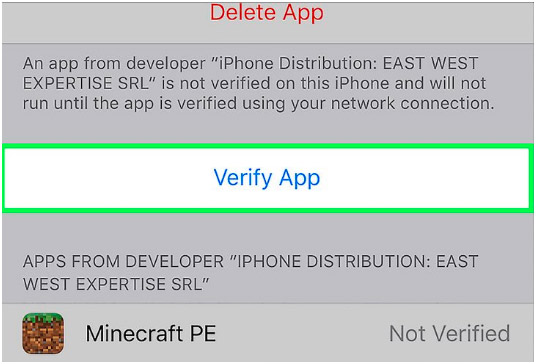
When you open the app, you’ll see a message that says ” this app is untouchable”. This message will pop up automatically and won’t let you open the app properly.
No worries at all, in this article, we are going to tell you some easy and worthy ways of making your iPhone trust an app. Read on to know more.
How to make an app trusted on iPhone
When you open an enterprise app, the iPhone won’t let you open it and may show you a message “that is an untrusted developer”. So, the first thing you need to do is know and trust the developer first.
Step 1:
To trust an app that’s not downloaded by the Apple Store, you have to go to your iPhone settings application.
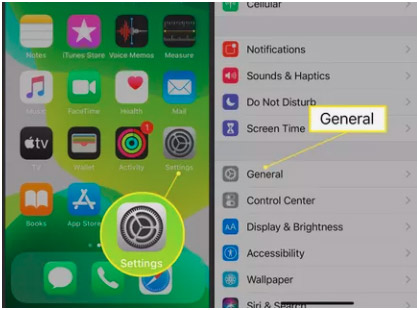
Step 2:
After going to settings find the “enterprises apps” option. Tap the option right away if you want to trust that specific app.
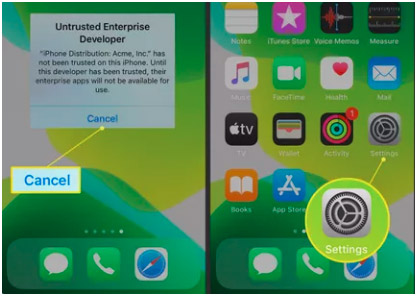
Step 3:
After that, they will send you a confirmation screen. All you have to do is to click the “trust developer” option. The developer will stay responsive and trustable until you decide to uninstall It. Also, after you do this process with any of the enterprise apps, you don’t have to repeat for any other.
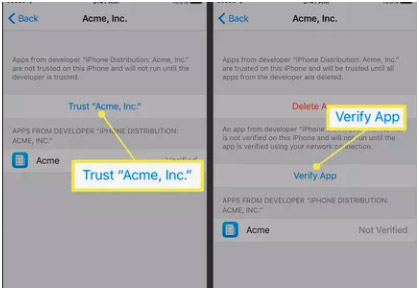
Note: Make sure that when you are going through all that process, you have an active internet connection. Your phone won’t let you do a single step without having a good connection.
Conclusion!
In this article, we have taken you through the process of making an enterprise app a trustable app on your iPhone. The method is easy and extremely simple to do. Just make sure that you have read all the given interactions carefully. Also, there is one more thing you should keep in mind that this process only asks for an active Internet connection. So, be prepared.




