Sometimes a degree symbol seems very simple. However, this simple symbol can also cause major problems. It is commonly used to describe temperatures, angles, geographic coordinates, and more. Can you imagine that the 45o angle is written as 450 angle? It will cause a big problem as for the case. When we write these numbers and the degree symbol, we find no obstacle. But as the digital age dawns, we find that it is difficult to write the symbol in many situations. I mean a lot of people don’t understand how to put the small circle in the right place on digital devices. Therefore, in this tutorial, we will learn different ways to type it on your digital devices.
How to get a degree symbol on IPhone?
In this article we explain exactly how to make degree symbol on iPhone. You might not think so at first glance, but there are all kinds of special characters hiding under the regular keys of the keyboard. In a separate article, for example, we already explained how you can type accented letters on your iPhone or Mac. If you need to provide the temperature in degrees Celsius or the coordinates of a location, it’s helpful to know how to type a degree symbol on iPhone. We explain it to you in this article.
- On iPhone and iPad
- On Mac
You don’t have to put in much effort when you use Apple’s standard keyboard. Also keyboards from developers from the App Store, such as Swift Key, work this way. Here’s how to tap the degree symbol on your iPad or iPhone:
- Open an app where you can type and make sure the keyboard appears.
- Switch to the numeric part of the keyboard by pressing 123 in the lower left corner.
- Press and hold the zero (0) and a small menu will appear above the number.
- Move your finger to the left to select the degree sign on iPhone °.
- Release your finger and the character will be inserted into the text.
How to type degree symbol on mac:
It’s even easier to conjure up the degree symbol on your iPhone or Mac. Use the key combination Shift + Option + 8 and the sign will appear on your screen.
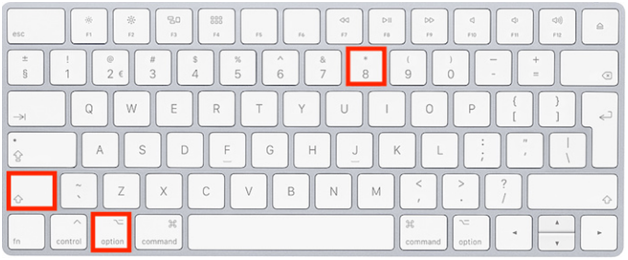
Do you keep forgetting those keyboard shortcuts on your Mac? That’s not a disaster, because you can also place the degree sign in your text in a different way. To use the special character from the menu bar, follow these steps:
- In the menu bar, go to Edit and press Emoji’s& Symbols at the bottom of the menu.
- Then, in the search bar of the window, type degree, which means degrees in English.
- Then click on the ° sign.
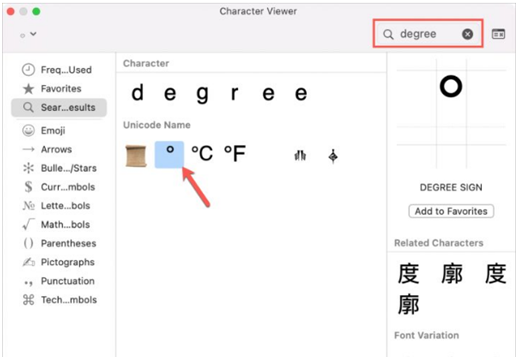
Also now the symbol is added to the text. It is inconvenient that the search only works in English, since that is the language for the universal Unicode
Emoji & Symbols Menu
Mac computer has special characters menu which contains almost all symbols including degree symbol. Insert it in your email or document when you need to add, you can use this menu.
Place the cursor in the position to insert it.
Step 1-Go to Edit menu in the menu bar and select Emoji & Symbols option. Or you can use the keyboard shortcut Control + Command + Space to open the Emoji & Symbols window.
Step 2-Type it into the search box in the Emoji and Symbols window. Then you can decide which symbol you want, Fahrenheit, Celsius or the regular degrees symbol.
Part 3-Degree Symbol on iOS Device
The smartphone is already becoming the most important digital device in our daily life and work. Without a keyboard, we have to use our fingers to finish everything on the iPhone. That sometimes seems useful. Now the query how to make the degree symbol on iPhone is not a big deal, with this article you can easily follow above steps and get degree symbol on iPhone.





