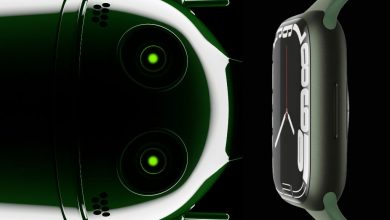Can the Apple Watch Series 9 Charge Wirelessly? A Complete Guide for 2025

Table of Contents
- 1. Introduction
- 2. Understanding Wireless Charging for Apple Watch Series 9
- 3. Does the Apple Watch Series 9 Support Wireless Charging?
- 4. Compatible Charging Methods for Apple Watch Series 9
- 5. Step-by-Step: How Do I Charge My Apple Watch Series 9 Wirelessly?
- 6. Troubleshooting Wireless Charging Issues
- 7. Benefits of Wireless Charging for Apple Watch Series 9
- 8. Compatibility with Older Chargers and Accessories
- 9. People Also Ask (PAA): Common Questions Answered
- 10. Conclusion and Next Steps
1. Introduction
In 2025, the Apple Watch Series 9 remains a top choice for smartwatch users, blending style, health tracking, and seamless integration with Apple devices.
A common question persists: Can the Apple Watch Series 9 charge wirelessly? This comprehensive guide dives into the wireless charging capabilities, methods, compatibility, and troubleshooting tips to ensure you get the most out of your device.
Whether you’re a new owner or upgrading, here’s everything you need to know about powering up your Apple Watch Series 9.
2. Understanding Wireless Charging for Apple Watch Series 9
Wireless charging uses electromagnetic fields to transfer energy from a charger to a device without cables.
For Apple Watch users, this means placing the watch on a charging puck to juice it up. But how does this work for the Series 9, and what sets it apart from other devices like iPhones that use Qi standards?
The Apple Watch Series 9 relies on a proprietary inductive charging system, not the universal Qi standard. This unique setup ensures a secure magnetic connection between the watch and its charger. While it’s wireless in the sense of no direct plug, it’s tailored specifically for Apple’s ecosystem.
3. Does the Apple Watch Series 9 Support Wireless Charging?
Yes, the Apple Watch Series 9 supports wireless charging—but with a catch.
It uses Apple’s proprietary magnetic charging technology, not the widely adopted Qi wireless standard. This means you can’t simply place it on a generic wireless charger designed for phones or earbuds.
Instead, you’ll need a compatible Apple Watch magnetic charger, such as the one included in the box (a USB-C magnetic fast-charging cable). This distinction is key for users wondering, “What is the best way to charge my Apple Watch Series 9 wirelessly?” The answer lies in sticking to Apple-approved accessories.
4. Compatible Charging Methods for Apple Watch Series 9
The Apple Watch Series 9 offers flexibility in charging options, but compatibility is limited to specific tools.
Here’s a breakdown of what works:
- Apple Magnetic Fast Charger to USB-C Cable: Included with the Series 9, this cable supports fast charging when paired with a 20W+ USB-C power adapter.
- Older Apple Watch Chargers: USB-A magnetic chargers from previous models work but won’t offer fast charging.
- Third-Party Magnetic Chargers: Brands like Belkin and Anker offer certified options, often with multi-device charging stands.
- Portable Power Banks: Some power banks feature built-in Apple Watch charging pucks for on-the-go use.
| Charger Type | Compatibility with Series 9 | Fast Charging Support | Notes |
|---|---|---|---|
| Apple Magnetic Fast Charger (USB-C) | Yes | Yes | Included with Series 9 |
| Apple Magnetic Charger (USB-A) | Yes | No | Slower charging, backward compatible |
| Third-Party Apple Watch Charger | Yes (if certified) | Varies | Check for MFi certification |
| Qi Wireless Charger (Generic) | No | No | Not compatible with Apple Watch |
| Portable Apple Watch Power Bank | Yes | Varies | Ideal for travel |
5. Step-by-Step: How Do I Charge My Apple Watch Series 9 Wirelessly?
Charging your Apple Watch Series 9 is straightforward.
Follow these steps to ensure a smooth experience:
- Gather Your Gear: Use the included USB-C magnetic charger or a compatible alternative.
- Connect the Charger: Plug the USB-C end into a 20W+ power adapter or a USB port (e.g., laptop, power bank).
- Align the Watch: Place the back of your Series 9 onto the magnetic puck—it’ll snap into place.
- Check the Indicator: A green lightning bolt on the watch face confirms charging has started.
- Monitor Progress: Fast charging gets you to 80% in about 45 minutes with the right setup.
6. Troubleshooting Wireless Charging Issues
Wondering “Why isn’t my Apple Watch Series 9 charging wirelessly?”
Here are common issues and fixes:
- Misalignment: Ensure the watch sits flush on the charger. Adjust if it’s off-center.
- Power Source: A weak USB port (e.g., from an old laptop) may not deliver enough juice—try a wall adapter.
- Cable Damage: Inspect the charging cable for wear. Replace if frayed.
- Case Interference: Thick watch cases can disrupt the connection—remove them during charging.
- Software Glitch: Restart the watch by holding the side button and Digital Crown for 10 seconds.
If problems persist, test with another charger to rule out hardware faults.
7. Benefits of Wireless Charging for Apple Watch Series 9
Wireless charging offers more than convenience for Series 9 users.
It reduces wear on physical ports, keeping your device in top shape.
The fast-charging feature—unique to Series 7, 8, 9, and Ultra models—means less downtime, perfect for busy schedules.
Portability is another perk. Compact chargers and power banks make it easy to power up anywhere, from travel to the office. Plus, the magnetic alignment ensures a reliable connection every time.
8. Compatibility with Older Chargers and Accessories
Can you use an older Apple Watch charger with the Series 9?
Yes, chargers from models like the Series 1 through 6 work, thanks to backward compatibility.
However, they won’t support fast charging, topping out at slower speeds (80% in about 1.5 hours).
For multi-device setups, options like the Belkin MagSafe 3-in-1 Wireless Charging Stand pair your Series 9 with an iPhone and AirPods. Just ensure any third-party gear is MFi (Made for iPhone) certified to avoid compatibility hiccups.
9. People Also Ask (PAA): Common Questions Answered
10. Conclusion and Next Steps
The Apple Watch Series 9 excels with its wireless charging capabilities, but it’s tied to Apple’s proprietary system—not universal Qi chargers.
From fast-charging cables to portable power banks, you’ve got plenty of options to keep it powered in 2025.
Stick to certified accessories, troubleshoot smartly, and enjoy the convenience of a cable-free experience.
Ready to optimize your setup? Check out our guides on “Best Apple Watch Chargers for 2025” or “How to Extend Apple Watch Battery Life” for more tips!