Why is my mac fan so loud & How to Fix it?

Are you wondering why is my mac fan so loud? If so, then you’re on the right page right now. So, the first reason is that when your mac or computer gets heated up on its high level your Macbook’s fans kick themselves into action. But, one more thing, when it turns extremely loud or maybe too long, then there must be another reason behind it. If you want to know why is the fan on my Mac running so loud for too long, it means you may have a problem.
Well, you don’t need to worry about that anymore because we got you all completely covered. Below, we are going to discuss some proven ways so that you can know why is my mac fan so loud and how to fix it. So, let’s start reading this article till the end.
Read Also: How to rip DVD on mac
Why is my computer fan so loud mac – Reason To Know
Below, there are five proven ways to fix it. Also, maybe these are the gifted steps that you need to go through for having your healthy fan back to life and increasing its lifespan. Just try to read this whole article till the end carefully, so that you won’t face any problems at the time of using these methods.
#1: Check your apps and tabs
The first thing that you all should note at the start is that you may run the same apps and tabs again and again. Maybe many of you are not aware that if you’re running the same app or tab for a long time then it may cause the mac’s fan to get into the action. Also, in reality, the mac fan is specially designed for cooling the system. But, also, sometimes it gets too loud for too long, and it stays for hours like that. So, to get rid of that problem, Check your apps and tabs right away.
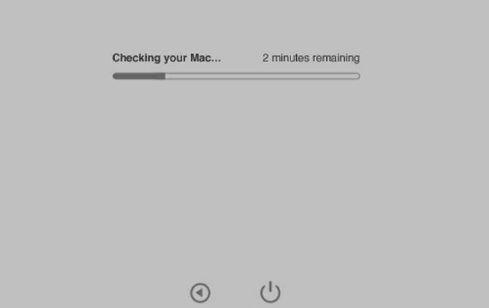
And, if you found any problem with the tab or app, clean it entirely. This means that you have to stop using it.
#2: Keep vents clear
Do you know that the latest mac has vents inside? Well, vents help the mac to stay cool-headed. But, sometimes vents get heated if you use your laptop or any device that has a mac inside on the blanket, bed, or other clothing stuff. So, it’s another answer to why is my mac so loud.
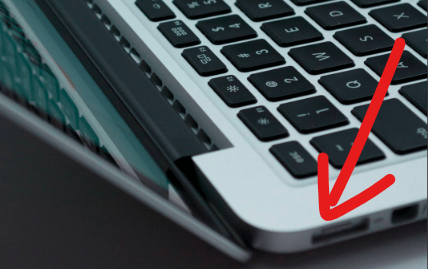
#3: Open up and clean
Sometimes, all you have to do is simply open up the backside of your device and clean all the dirt. It’s easy and simple for all.
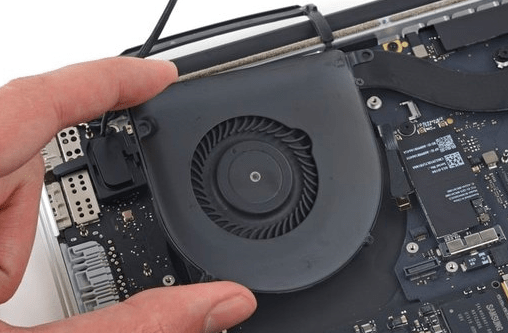
#4: Test your fans
Another notable point is, Test your fans. In common, there isn’t any problem with any tab or app, but your fans. You should also have a look at them before doing anything at all.
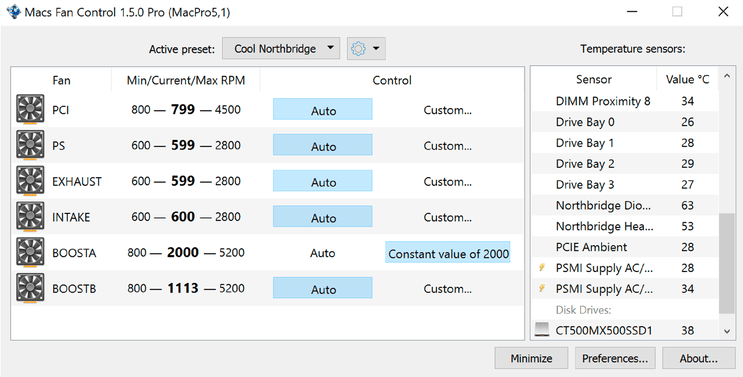
#5: Reset the SMC
If you have done every above-mentioned point, then try resetting the SMC (System Management Controller).
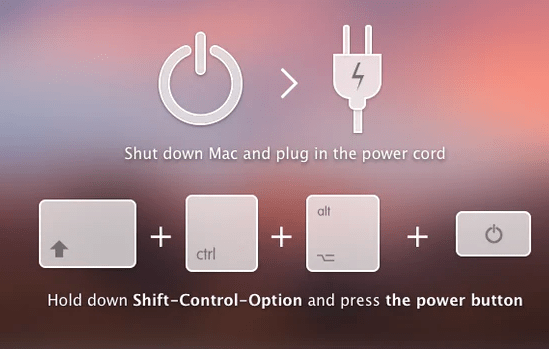
Conclusion
So in this article, we have told some proven tips and tricks to prevent your computer/mac from having fan issues. Read the whole article carefully and have your lively fan back.




